
Resources for the Comprehensive Geriatric Assessment based
Proactive and Personalised Primary Care of the Elderly
Translate

Google Chrome offers a unique fast and fairly accurate translation of webpages.
You need to be running Google Chrome and Windows for this free service.
Get ready in 3 easy steps

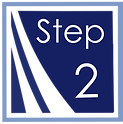
Change the language of your Chrome browser
(Windows & Chromebook only)
You can set Chrome to show all settings and menus in the language you want.
This option is only available on Windows and Chromebook computers.
On Mac or Linux? Chrome will automatically display in the default system language for your computer.

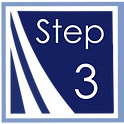
Turn translation on or off
By default, Chrome offers to translate pages written in a language you don't understand.
Turn translation on or off for a specific language

Turn translation on or off for all languages
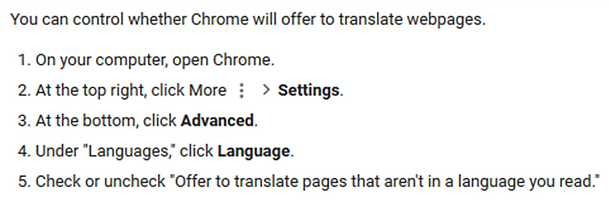
Translate webpage in Chrome
When you come across a page written in a language you don't understand, you can use Chrome to translate the page

So, to translate the entire CGA Toolkit Plus into your own language :
1. On your computer, open Chrome.
2. Go to https://www.cgakit.com/ (written in English).
3. At the top, click Translate.
4. Chrome will translate CGA Toolkit Plus into your broser language you chose in step 2 above.
Note: if you chose more than one language in step 2 above,
and you asked Chrome to be ready to translate in more than one language in step 3 part 6,
then you will now be able to pick any of the available languages for the translation.